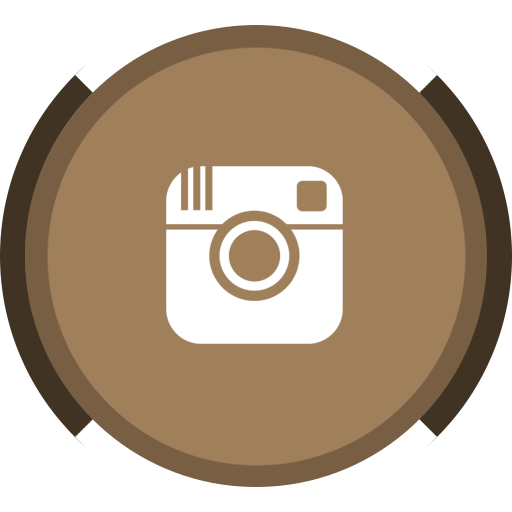12 tips for a stunning architecture project presentations: how to make a good impression on an audience.
A person perceives up to 90% of information visually. If this information is interesting, 25% of it will be remembered. Your presentation should create a good immediate impression. You never get a second to make a first impression.
We will share twelve tips on creating an unforgettable and effective architecture project presentations.
- Plan globally.
Planning globally is the base and direction for your presentation. How do you visualize your future presentation? What slides will you compose? Will you place them in one big plane, or in a few small ones? Make up your mind!
- Layout and forecast
If you present mabuscript drawings, it is worth designing a pilot layout. If you make a computerized presentation, it will be easier, because the digital mode allows to make changes without much effort.
- Priority placing
Proper placement and choice of the most optimal area constitute 50% of the success of your presentation. How will you start your presentation? What do you need to bring to the audience primarily? You can sum up the whole project in general, and then go over in detail. If form is a priority in your concept, you should first show it, and then go to the plan.
- Background as a foundation
We recommend that you seriously approach the choice of background colour, because it will affect the audience subconsciously. It is best to choose white, as it will successfully reveal the true colours of your drawings. Black is neutral, but it can produce a reverse effect. The audience will quickly get tired because this colour causes tension and it will be difficult to focus their attention.
- Colours: high quality
There are Black & White, Grayscale programs that you can control, choose the right line thickness, shadows, shades, contrasts. However, if colours are the key to your presentation or there are many details in the drawings, these programs will not help you. You need to expand the colour palette and paint a drawing by yourself. A manual achromatic presentation can be done by using graphic pencils and paints. If you need a digital presentation, you can use Adobe Photoshop.
- Focus on important details
You can draw attention to a particular detail by contrast. This effect can be achieved via colours and size. For example, make the desired item colourful and larger and other details black and white.
- Express to the point and laconically
If necessary, add a brief description to the concept. But a brief description should be very short, because probably nobody will read it. Instead, it can distract audience from important information.
- Without any unnecessary text
If the presentation can do without text on the slides, leave it out. Replace words with minimalistic thumbnails, graphs, and numbers.
- Comment, but intrigue
Your recipients do not know how to read your thoughts. They are obviously familiar with your portfolio, but not with your emotions concerning a particular project. Comment your ideas, use your intriguing creative process.
- One project is one font
Remember this rule. Choose one font for headers and text and use it throughout the presentation. Make accents with help of sizes and colours. It is best to choose minimalist fonts, like Century Gothic Arial, Tahoma or Helvetica.
- «400 Seconds» Rule
The most effective presentations are those that last 400 seconds. This is enough time to interest and bring the idea of your project to the audience.
- Less is better.
Do you remember the «400 seconds» rule? The more images you have, the more time you spend on their creation. As a result, your presentation will be chaotic and not meaningful. But you strive for a different result, don’t you?